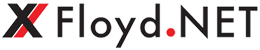user_area_expansion
Differences
This shows you the differences between two versions of the page.
| Both sides previous revision Previous revision Next revision | Previous revision Next revision Both sides next revision | ||
|
user_area_expansion [2014/06/14 21:10] admin |
user_area_expansion [2014/06/14 21:12] admin [Users Area] |
||
|---|---|---|---|
| Line 50: | Line 50: | ||
| ===== Users Area ===== | ===== Users Area ===== | ||
| - | 1. Profile – Manage My Profile tab – it contains company name and address, contact person, username, email, and password. To update your data or to change your password use Update button. | + | Profile – Manage My Profile tab – it contains company name and address, contact person, username, email, and password. To update your data or to change your password use Update button. |
| - | 2. Invoice List: | + | - Invoice List: |
| - | • Invoices All – lists all invoices in chronological order, the latest invoices listed on top. | + | * Invoices All – lists all invoices in chronological order, the latest invoices listed on top. |
| - | • Invoices Paid – lists invoices that have been paid. | + | * Invoices Paid – lists invoices that have been paid. |
| - | • Invoices Unpaid – lists all unpaid invoices. | + | * Invoices Unpaid – lists all unpaid invoices. |
| - | • Invoices Past Due – list all overdue invoices. | + | * Invoices Past Due – list all overdue invoices. |
| - | 3. Fast Pay Area (page where invoice can be paid without log in) | + | - Fast Pay Area (page where invoice can be paid without log in) |
| Admin Area: | Admin Area: | ||
| 1. Profile – Manage My Profile tab – it contains company name and address, contact person, username, email, and password. To update your data or to change your password use Update button. | 1. Profile – Manage My Profile tab – it contains company name and address, contact person, username, email, and password. To update your data or to change your password use Update button. | ||
user_area_expansion.txt · Last modified: 2017/03/10 23:00 (external edit)
Page Tools
Except where otherwise noted, content on this wiki is licensed under the following license: CC Attribution-Share Alike 4.0 International